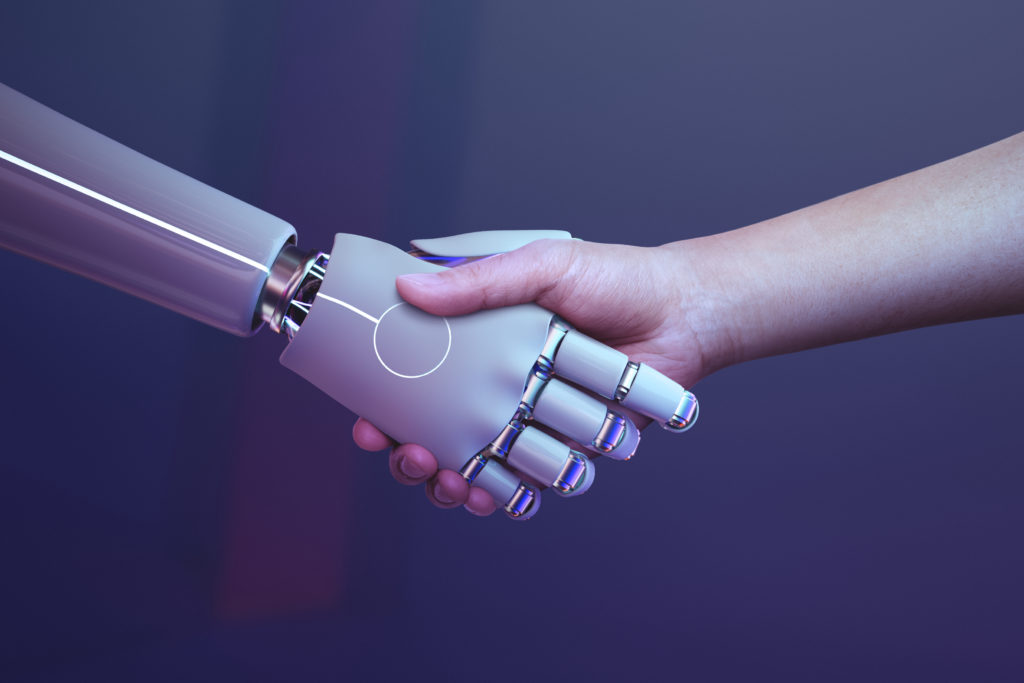Discover Adobe Fly, the artificial intelligence image generation tool.
It’s still in the testing phase, but Photoshop has launched Generative Fill, an amazing artificial intelligence tool from Adobe Fly that lets you add, extend and delete content in your images using very simple instructions.
The tool is very simple to use:
You add an image in Photoshop and you can choose to fill in the rest of the image for yourself or you can tell Photoshop what you want to add to the image using text.
It’s as simple as that.
You want to see how it works, let’s do it! The results are incredible:
@nftnik Expandindo Memes Famosos com o Photoshop Beta 🪄 #inteligenciaartificial #ia #ai #tecnologia #photoshopbeta #generativefill #adobe #photoshop #memes #chatgpt #midjourney #stablediffusion
♬ Mysterious Clock Piano – N!K
@interestingasfckai Looking for an incredible way to pimp up you pictures? I got you 🙌 #ai #photography #photoshop #aigenerated #fyp
♬ Baianá (Sped Up Version) – Bakermat
As you can see, the tool is very easy to use: just select the element you want to modify, add what you want in the text and Photoshop generates it in an instant.
If you want something new and the AI to surprise you, you can also let Photoshop complete the image for you.
The world of AI is evolving ever more rapidly, and we’ll need to keep our eyes open to see what new developments are on the horizon.
Keep up to date with digital news on Trucker360!